How to find it
The #1 thing on my list of stuff-someone-really-ought-to-have-already-told-you:
Most books and scientific papers can be downloaded from gen.lib.rus.ec, for free. If it’s available on the internet, you can almost always find it there in what is either “an awe-inspiring act of altruism or a massive criminal enterprise, depending on whom you ask.”
After I’d written that down, I started thinking, “Why stop there, at books? Why not codify how to find anything on the web?” I worked on a guide for that for a bit and then realized this topic would make a suh-weet flowchart.
Here’s what I came up with
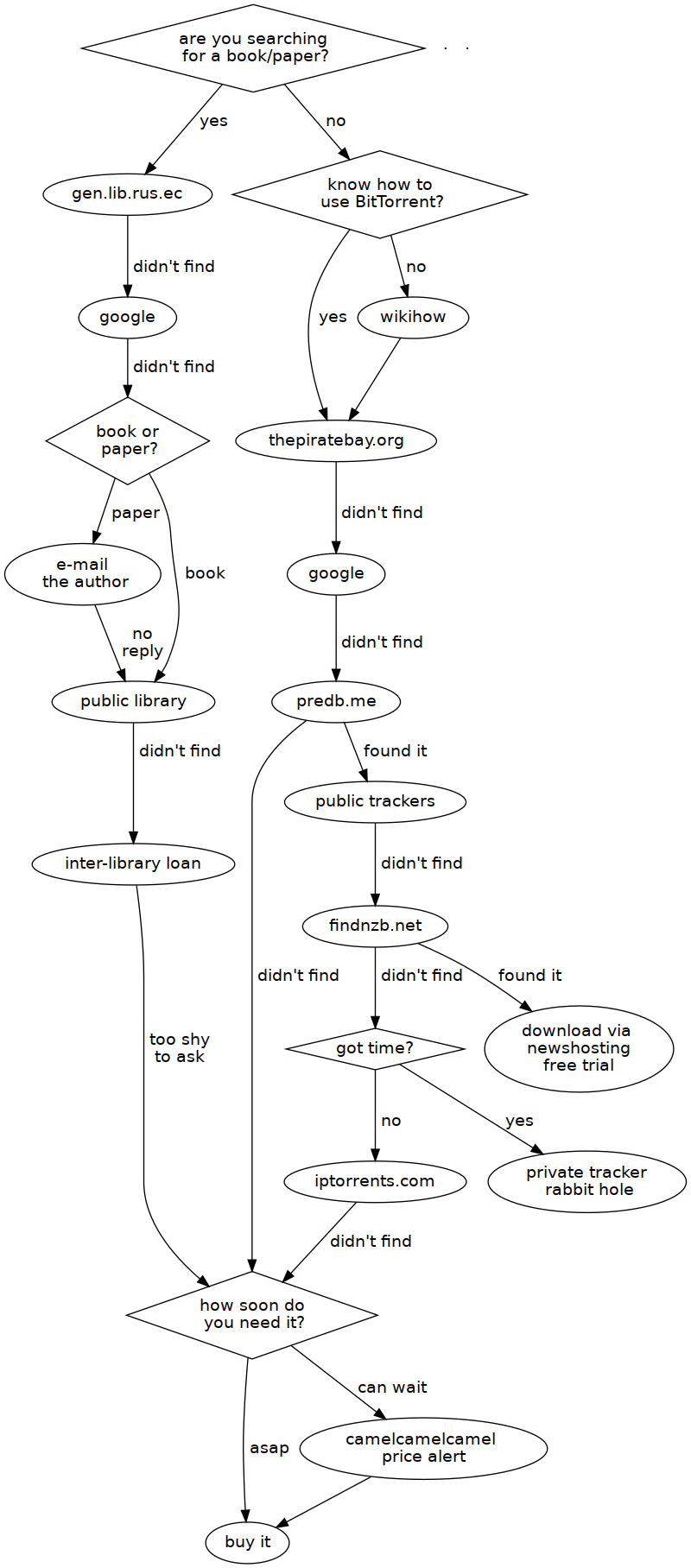
To use the chart, just follow along down the graph until you’ve either found whatever {book, movie, software, file, etc.} you’re looking for or reached the end. What each node requires exactly may not be obvious from the graphic alone; the steps are covered in more detail below.
Finding books & academic papers
Again, most books and scientific papers can be downloaded from gen.lib.rus.ec, for free.1
Try Google
You can also find books by searching Google for <book name>
filetype:pdf. However, it’s rarely the case that this tact will turn up something that isn’t already available via Library Genesis.
Request an inter-library loan
A book doesn’t need to be listed in your library’s networked catalog in order for you to borrow it. A librarian, asked politely, can request if for you via inter-library loan.
I’m not exactly sure how these work. They seem to be routed through WorldCat, with librarians allowed access to more powerful search tools than the publicly available one.
Get notified when a used copy is listed to Amazon
CamelCamelCamel can alert you when a product falls below a set price on Amazon. If you don’t need a book right away, you can use this to watch for and snag a cheap copy whenever it’s listed.
I’ve also been recommended though not tried Alibris, “an online used bookstore that frequently sells books for a fraction of what they go for on Amazon. Also, it regularly offers $20 off coupons.”
For everything else, there’s BitTorrent
If you have, say, a nephew that supplies you with seemingly any {movie, tv show, software}, he’s probably downloading it via BitTorrent. ~5% of all Internet traffic is due to the file-sharing protocol.
Using it is much less complicated than you may imagine. You too can access files shared through BitTorrent.
Here’s how–
- Install Deluge.
- Search for whatever you want on The Pirate Bay.
- Download the
.torrentfile and open it with Deluge. - Wait while Deluge downloads it for you.
- Viola! You’re done.
Directions unclear? Here’s a more detailed guide.
When it’s not on The Pirate Bay
The Pirate Bay is the largest and most infamous example of a .torrent
indexer; even so, its catalog spans only a fraction of all of the files shared
via BitTorrent.
Other indexers include:
- torrentz2.eu
- rutracker.org
- yts.ae (movies)
- 1337x.to
Try Google
Sometimes a Google search will turn up whatever you couldn’t find. Use a query like <whatever> filetype:torrent or <whatever> intitle:torrent.
Pre-databases
Pre-databases are how you answer the question, “Is this thing even freely available somewhere on the internet?” These databases track ~every Scene release, so searching one can determine if whatever you’re looking for has ever been shared by a Warez group.
If it isn’t listed in a pre-database, the answer is “probably not,” meaning further searching is a waste of time and you should just buy whatever you’re seeking.
Here are some you can check–
Remember, these sites answer if something can be found and nothing about where. They maintain a record of what has been released and by which group. That’s all. They exist primarily as a scoreboard for the complex intra-group status competition that takes place between Warez groups. That they’re useful to us is largely incidental.
Private trackers
Many of the files shared on BitTorrent are available only to members of private, invite-only websites. Getting invited typically requires either knowing a guy or an account in good standing on a sister-site.
There are two notable exceptions–
- IPTorrents, one of the largest private
.torrenttrackers, sells accounts for a $20 “donation.” - Private music-tracker RED is open to anyone who can pass an interview on IRC. If you then reach “power-user status” on the site, you can request access to other private trackers.
Realistically, securing broad access to the ever-shifting coalition of private
.torrent communities requires at least months of careful planning, plus an ongoing
couple hours / week even once you’re “in.” You’ll need hobbyist-level
dedication but it can be fun for the sort of person who would enjoy roleplaying as
Neo at the beginning of The Matrix.
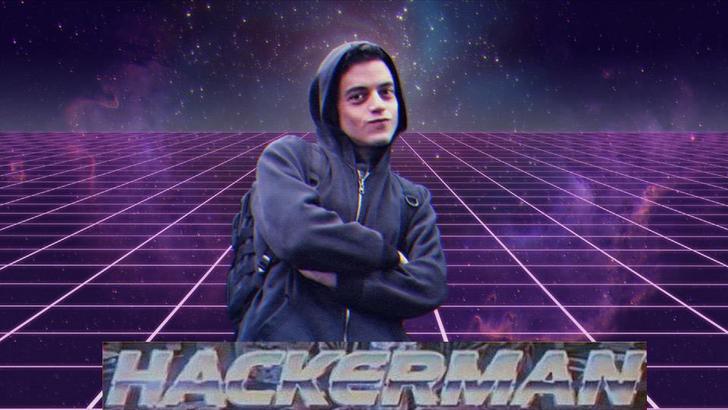
Learn more on the /r/trackers subreddit.
Usenet
BitTorrent is peer-to-peer filesharing, and this is why its communities end up so secretive. You’re downloading directly from the guy sharing it: he’s exposing his identity to you, so he’s going to require some sort of guarantee that you’re cool. He’s also going to want you to share your files with him in return; otherwise, why bother?2
Imagine if, instead, every user paid $10/mo to a company to act as a middleman. The company would use the cash to provision a massive data center and from then on, users would upload and download to and from this company’s communal pool, rather than interact directly with each other. Peers no longer need to vet or trust each other, because everything flows through the middleman.
A utopian fantasy? Impossible? Surely illegal? No, it’s Usenet.
Usenet is what you get when you answer BitTorrent’s trust-based coordination issues with, “what if we just paid somebody to sit in the middle and host everything?”
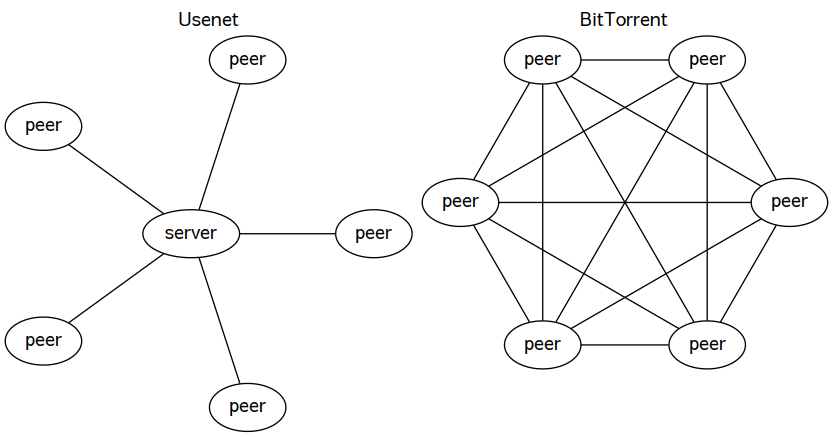
The result is a sweet, sweet ~750 petabytes of copyright infringing bits. Data which, unlike BitTorrent, you don’t need an invite, an interview, or a secret passphrase to access. You just gotta pay the middleman his ~$13 toll.
How to use it
Architecture aside, downloading files from Usenet is very similar to BitTorrent,
practically speaking. You
search one of these indexers, where you download .nzb files instead of
.torrent files, which you then load into NZBGet instead of Deluge.
Before NZBGet’ll work, though, you’ll need access to Usenet’s data. You purchase that by signing up with a newsgroup provider; newsgroup providers are the “middleman company” mentioned earlier, except there are actually a bunch of them, not just one.
My recommendation
Don’t worry about any of this unless there’s something on Usenet that you want. You can check by searching findnzb.net.
If whatever you’re seeking is on there, you can download it by subscribing to Newshosting and taking advantage of their 14-day free trial. You get two weeks and 30GB before you’re charged for anything. If whatever you’re trying to download fits inside that envelope, it can be had for free.
- If gen.lib.rus.ec does not load for you, it’s probably because your internet provider is blocking it. Try one of these mirrors or manually set your machine’s preferred DNS server to 8.8.8.8. [return]
- This last bit is why private trackers end up with complicated internal economies dictating upload / download ratio, etc. [return]